How to hide any file behind the picture ?
That's simple than your thoughts .
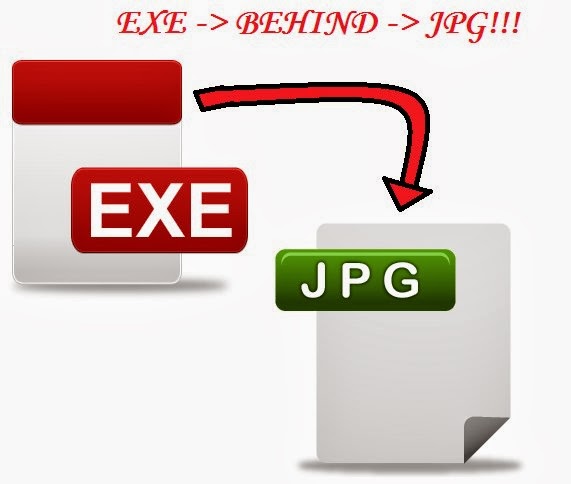 Follow simple steps
Follow simple steps
:
1) Open Command Prompt from start
2) Using [cd ..] Command go to the destination where image and file is placed.
For your easiness , i suggest you to place both(image & file ) in C:\ drive .
3) When you have reached the Directory where file are placed Write these Commands
copy /b image.jpg + filename.txt name_of_newfile.jpg
Note: Make sure that imagename and filename and new file creating must have their Extension (e.g jpg, txt).
4) Then Press Enter. and you will see that an image is created in your folder (where both files were placed before).
Now , you can send file to anyone with secret behind it.
But question is , how to draw file back ,.
5) Open Winrar explorer
6) Put your image in Winrar. and you will see the file behind image. And now can extract it back.
Enjoy Tricks.
That's simple than your thoughts .
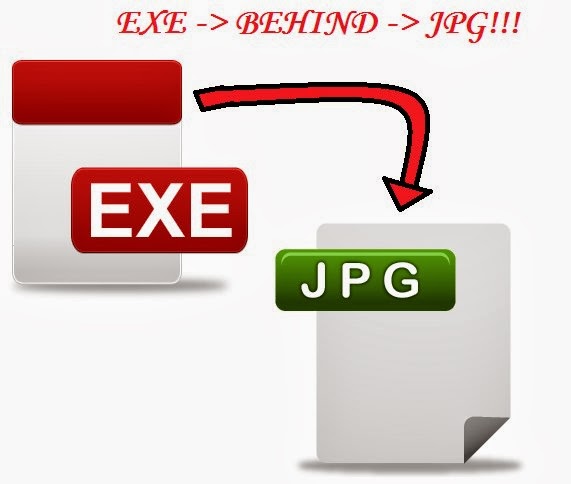 Follow simple steps
Follow simple steps:
1) Open Command Prompt from start
2) Using [cd ..] Command go to the destination where image and file is placed.
For your easiness , i suggest you to place both(image & file ) in C:\ drive .
3) When you have reached the Directory where file are placed Write these Commands
copy /b image.jpg + filename.txt name_of_newfile.jpg
Note: Make sure that imagename and filename and new file creating must have their Extension (e.g jpg, txt).
4) Then Press Enter. and you will see that an image is created in your folder (where both files were placed before).
Now , you can send file to anyone with secret behind it.
But question is , how to draw file back ,.
5) Open Winrar explorer
6) Put your image in Winrar. and you will see the file behind image. And now can extract it back.
Enjoy Tricks.



Easylinkx: How To Hide Exe File Behind Image >>>>> Download Now
ReplyDelete>>>>> Download Full
Easylinkx: How To Hide Exe File Behind Image >>>>> Download LINK
>>>>> Download Now
Easylinkx: How To Hide Exe File Behind Image >>>>> Download Full
>>>>> Download LINK